The rotation of the components in the pcb design is indispensable. Rotating the component 90 degrees is not the topic of this article. This article focuses on how parts in PADS can be rotated at any angle.
There are two main methods, the first method: If you know how many degrees to rotate, you can directly fill in the value of RotaTIon in the figure below, such as 35 degrees, 215 degrees.
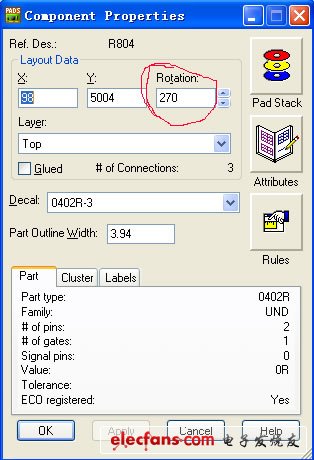
The second method: use the Spin command in the right-click menu, so you can rotate freely, just pay attention to the direction of the foot is not what you want, if the direction is reversed, then come back. Unlike PADS2007, in PADS 9.2, the coordinate system has been added, which brings more convenience to the operation. Of course, the shortcut key ctrl+I can also be used, and the keyboard speed is faster.
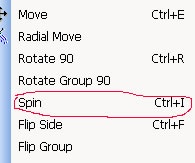
Flush Mount USB Socket,USB Charger,Flush Mount Socket With USB Port,USB Flush Mount Socket
Dongguan baiyou electronic co.,ltd , https://www.dgbaiyou.com