Many children's shoes use the notebook, they all sigh that the battery life of the notebook is very short; or after a period of use, the notebook's use time is shorter, these are caused by laptop battery loss, then what is the way to repair the laptop battery Loss? The following describes what is the loss of the battery and how to repair the laptop battery loss, so that the use of the notebook becomes longer.
Battery Loss Any battery (including notebooks) will have a design capacity, such as: 4800mAh, 23Wh, which are the representation of the maximum capacitance of the capacitor. In fact, the actual capacity is not so high, or it will become smaller and smaller after using it for a period of time. For example, the battery is marked with 4800mAh, but the actual is only 4500mAh, then the difference between the two is the battery loss = (4800 -4500) / 48008100% = 6.25%. There are many reasons for battery loss. We should try our best to avoid the following situations when using it:
1. The quality of the battery itself is poor, and the battery loss increases after a period of use.
2, the use of the electrical appliances can not, and the battery required charging voltage, current does not meet the battery requirements
3, long time in high temperature or low temperature environment, can also cause increased battery loss
4, the battery has residual power protection, generally up to 3% will start protection, but sometimes the user uses the method to put all the power out and then power, this is also wrong.
5, frequent incomplete discharge, the battery is not used up, want to rush, this also causes loss of power.
6. Unplug the battery, or use the battery under very humid conditions for a long time. Use the power supply for electromagnetic radiation for a long time (conduct to the conductivity of the metal inside the battery) 
Laptop battery loss repair method Laptop battery loss repair method The most common is to charge and discharge the notebook, you can use the external small software to monitor the battery loss (as shown in the figure below). It is normal to have a certain loss in the battery. The new notebook is generally not used. Let me introduce how to charge and discharge to repair the battery loss: 
1, the easiest way:
Open My Computer - Control Panel - Power Plan, select the time parameter for using the power option as "Never" and remove the "Alarm" option. Unplug the notebook's power cord and let the notebook use automatic shutdown (do not let the machine stand by during this process); then connect the power supply (do not turn it on during charging), and repeat it three times to maximize the notebook. Repair battery drain. 
2, the system method:
a. First need to restart the laptop, press F2- to reboot into the laptop's BIOS, enter the BIOS, enter the POWER (power menu item), find the "Start Battery CalibraTIon" as shown below, this is the notebook power correction option, selected Directly enter the car to run. 
b. At this time, the screen will turn blue, and a prompt will appear: plug in the notebook power adapter to charge, then we will connect the power adapter as prompted to charge the notebook (if it is plugged in, there will be no prompt); After the battery is fully charged, there will be a prompt to disconnect the power adapter. At this time, we will disconnect the power supply and the notebook will run out of power and automatically shut down. 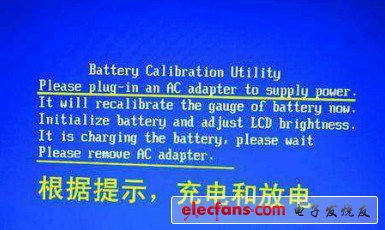
c. Wait for the notebook to run out of power and automatically shut down. Then we connect the power adapter and wait for the power to be fully charged (do not turn it on at this time, look at the charging indicator). After charging is complete, we will turn on the computer again.
At this point, we have done a complete battery loss repair operation, we can also use the master Lu to see the battery loss and current capacity. In this system method, if someone can't find "Start Battery CalibraTIon", then the easiest way to do it is by Method 1. In summary, the laptop battery loss repair method is to carry out a deep impulse discharge operation on the notebook. The battery charge and discharge of the notebook is limited by the number of times, about 200 times, so we can not perform deep charge and discharge operations on the books frequently, generally recommended once a month. The above hopes can help everyone.
Rectifier Diode(Standard Diode) utilizes the unidirectional conductivity of the diode, which can convert the alternating current of alternating direction to a pulsating direct current of a single direction. Rectifier diode – diode designed for rectifying alternating current (mostly with low power frequency – 50 Hz at high power emitted during load). The main task of the rectifier diode is to convert AC voltage into DC voltage through application in rectifier bridges. The variant of rectifier diodewith the Schottky barrier is particularly valued in digital electronics.

Rectifier Diode(Standard Diode)
Rectifier Diode,Standard Diode,High Power Rectifier Diode,High Voltage Rectifier Diode
YANGZHOU POSITIONING TECH CO., LTD. , https://www.yzpst.com