Newly bought routers don't work, Wi-Fi wireless has a dead angle at home, what should I do? If you have a old router that is out of the box, you can do it. The following is a method for us to use the old wireless router in the home to achieve large-area coverage of wireless signals, and significantly improve the quality of home Internet access. Come see how it works!
Turn waste into treasure, not every old wireless router
In general, a mainstream 150Mbps or 300Mbps wireless road device with a price of 100 yuan can meet the usual Wi-Fi demand hole in wireless coverage or transmission. However, it can be used for two-bedroom, three-bedroom or larger rooms. It is said that even a dual-antenna, high-power wireless mountain router, due to the limitations of the room structure, when the load-bearing wall is blocked, its wireless signal will be greatly reduced, resulting in a Wi-Fi dead angle. At this time, if you have an idle old wireless router that supports WDS, it is possible to turn it into a waste and use it to expand the coverage of wireless signals.
Take a look and know, WDS is what?
Since we can use the WDS function of the wireless router to perform wireless expansion, what is WDS? WDS is the abbreviation of Wireless DistribuTIon System, which is a protocol for wirelessly connecting two access points. Through the establishment of WDS, the data of the wired network is transmitted through the "relay architecture" of the wireless network, thereby transmitting the data to another wireless network environment, or another wired network.
How do I know if the old wireless router at hand supports WDS?

Not all old-fashioned wireless routers support WDS. Some old-fashioned wireless road products do not have built-in WDS function hardware, but some old-fashioned wireless roads! The WDS function of the 11 device is hidden, and the user needs to upgrade the firmware package before using it. At the same time, we also need to pay attention to the compatibility issues between the various brands, because even if both of them claim to support the WDS function, it is possible that the WDS connection cannot be established due to incompatibility.
Next, the first step we made was to verify that the old wireless router at hand supported WDS. Open the IE web browser and enter 192.168.1.1 or 192.168.0.1 in the address bar. At this time, enter your account and password in the pop-up wireless router login window (by default, the account is admin and the password is admin) .
Then, in the router's wireless network basic settings, we only need to see the "turn on WDS" option, it means that it supports WDS function.
Eliminate Wi-Fi signal dead angle and easily implement WDS
Before setting up, it is best to use two wireless routers of the same brand for WDS, which can avoid incompatibility and make wireless expansion easier. Of course, two wireless roads of different brands can also carry out WDS, but the success rate depends on your character to fix the hole. So before you start, take a shower and burn the stove!
Here we choose two TP-Link wireless routers A and B for WDS connection configuration, wireless router A as the central wireless router, wireless router B and wireless router A to establish a WDS connection. It is recommended that you choose a good performance wireless mountain device as the central wireless road device A, weak performance or old-fashioned wireless router as a towel relay router B, to carry out WDS connection.
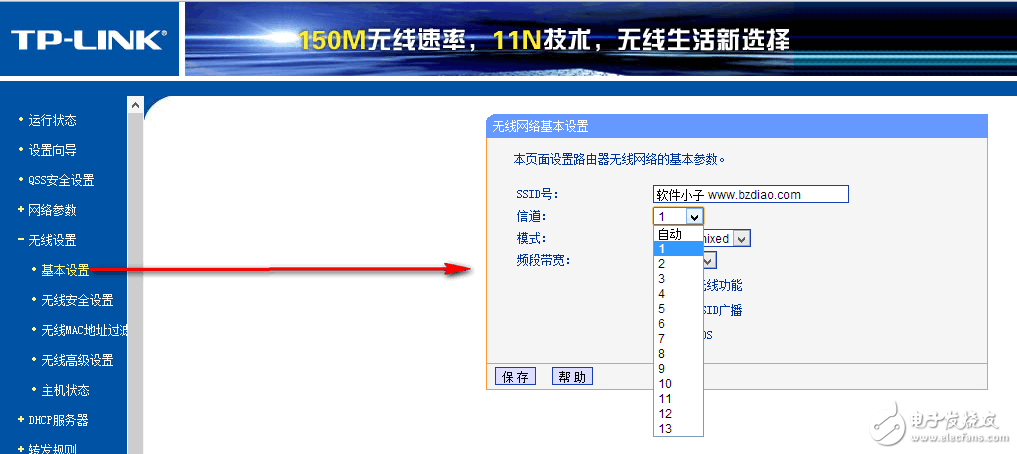
After connecting the A wireless router to the computer correctly, enter 192.168.1.1 or 192.168.0.1 in the IE browser to log in. After entering the setting interface, set the "SSID number" in "Wireless Settings" - "Basic Settings" and select a fixed "Channel". Here we set the "SSID number" to "Bruse-bzdiaocom", the "channel" to "11" (as shown in the box above), and then choose to enable WDS.
Ebike Battery,Downtube Battery,Cylinder Lithium Battery,Power Battery With Usb Port
ZHEJIANG TIANHONG LITHIUM-ION BATTERY CO.,LTD , https://www.tflbattery.com