Although in the box market there is a saying that “Brush risks, upgrades need to be cautiousâ€, the fans' curiosity can be beaten in one sentence. Today, Xiao Bian meets the curiosity of the enthusiasts and offers you the method of brushing the genius TV elf.
The Tianmin TV Elves are products of Tianmin's previous years. Although the time-to-market is relatively long, the quality is absolutely guaranteed because it captures a large number of sensitive powders. How Tianmin TV Wizard is a hot issue that many sensitive powders have always been concerned about. Although in the box market there is a saying that “Brush risks, upgrades need to be cautiousâ€, the fans' curiosity can be beaten in one sentence. Today, Xiao Bian meets the curiosity of the enthusiasts and offers you the method of brushing the genius TV elf.
Special Note: This Brush tutorial is only for Tianmin Enthusiasts!
Preparation tools:
A computer, Mortimer TV Wizard firmware, a thin wire, used to pick PP, double male USB cable, Brush tool
The specific method of operation is as follows:
1. Create a folder on the desktop, put the downloaded Brush tool LiveSuitPack_version.exe into it, and double-click to unzip it. After decompression will release the file to the same folder. LiveSuit.exe is the software to use the brush. The file is absolutely no problem.

2. Open LiveSuit.exe, and then select - Yes ----- Forced Upgrade - Next ----- Yes, select the TV Wizard firmware and open it.

3, click Finish.
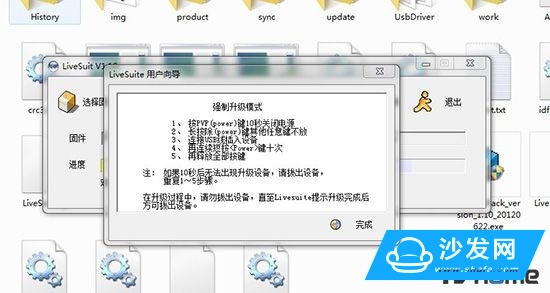
4. The most critical step is: Plug the USB cable into the computer and use the wire to hold the “RESET†behind the TV Wizard. Insert the other end of the USB cable into the USB interface of the TV Wizard near the TF card slot. After ten seconds, the computer will find new hardware. At this moment, you can release "RESET."
5. Click “Continue†to let the system automatically install the driver. If the installation is not successful, you can manually assign the drive path to the UsbDriver folder in the same directory as LiveSuit.exe. (After upgrading on the same computer, you don't need to install the driver. You will skip to step 6)
6. Wait for the following interface to pop up. Click both "Yes".
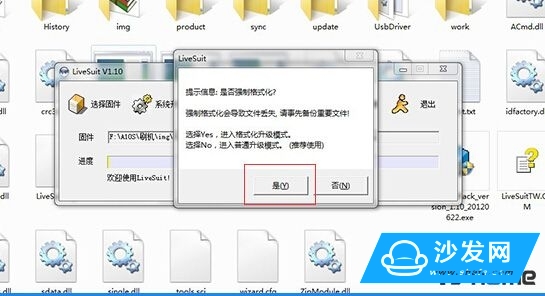
7, start brushing, you can see the progress bar, waiting for a pop-up "system upgrade success", you're done.

Note: The first time after the upgrade is relatively slow to boot, it takes about 5 minutes to enter the system to extract the pre-installed software, please be patient.
It features small size, high reliability, cheap cost and good channel-to-channel uniformity, and is widely used in PON networks to realize optical signal power splitting.
XRX provides whole series of 1xN and 2xN splitter products that are tailored for specific applications.
The FBT Splitter has many years of technology and experience, the tow window splitter is fixed using a wavelength connecting device, commonly used as 1310/1490nm or 1310/1550nm. We can provide 1XN or 2XN configuration, Coupling Ratio is optional.
Dual Optical Splitter,Dual Window Fiber Splitter,Dual Window FBT Coupler ,Two Windows FBT Splitter
Chengdu Xinruixin Optical Communication Technology Co.,Ltd , https://www.xrxoptic.com