[PConline stand-alone evaluation] Xiaobian's last computer was Lenovo's Zhaoyang E49A. It started in 2012 and it took four years without problems. Afterwards, the fan of the notebook was aging, but another fan was still in service. Finally, he wanted to use the new one. For this Zhaoyang E42, now E49A is still serving at home. It has to be said that the quality of Lenovo's business computer is indeed commendable. Zhaoyang E42, which was acquired today, made Xiaobian somewhat familiar, but was unfamiliar. Familiarity is due to a familiar business touch. It is unfamiliar because it is no longer a basic business book, but a more mature commercial product that incorporates many innovative designs.

Zhaoyang is Lenovo's focus on business office notebook brand, with more than 20 years of R & D and design experience. Zhaoyang, known for its maturity and maturity, has condensed many family classic design genes in this new generation. On this basis, Zhaoyang E42 bold and thin body, 22.7cm to become the most lightweight notebook built-in optical drive. Taking into account the different importance of optical drives for different users, Zhaoyang E42 introduces a modular design concept. Through a replacement function of Ultrabay, users can replace the optical drive with a second battery or weight reduction module to achieve longer battery life and weight reduction. the goal of. In addition, the Zhaoyang E42 uses a 14-inch full HD IPS display to provide more accurate color reproduction and a wider viewing angle for users to share screen content with colleagues. In terms of performance, Zhaoyang E42 gives full play to the double design concept and supports the sixth-generation and seventh-generation dual-generation processors. It is friendly to consider some users who are accustomed to using the win7 system. Equipped with Intel HD Graphics 620 and AMD R5 2G graphics card, dual graphics seamlessly switch to bring more efficient graphic image processing experience. Up to 360GB SSD + 2TB HDD dual hard drive, both to meet the user's pursuit of speed, while having enough capacity to store files.
â– Design ID inheritance
Early Lenovo business notebooks are relatively realistic appearance, in order to ensure safety and performance, are often more solid. In the latest Zhaoyang E42 body, this impression was broken, and it was light and thin under the stable texture. Zhaoyang E42 body shell is made of PC-ABS material, the color is classic business black. A surface is coated with skin-like leather paint, which can greatly improve the operation experience for heavy use of notebook users. From the side, the front and rear of the fuselage use Dynamic Box oblique cut design, the appearance is more smooth, this is the continuation of the family classic design ID.

On the screen, the E42 chose a 14-inch anti-glare IPS screen with a resolution of 1920×1080, which is clear and detailed. Compared with traditional TN screens, Zhaoyang E42's newly upgraded IPS hard screen allows users to watch high-speed motion pictures with clear, smooth, and real results by changing the arrangement of molecular particles. In addition, the IPS screen significantly reduces irritation to the eyes and relieves the visual fatigue caused by the user's long viewing time.

In addition to the better display effect, the IPS screen can reach a viewing angle of 178 degrees, and the front view and the different viewing angles can achieve the same display effect. In the test, we used a SLR camera to sample the display effect of the screen, and shot from four locations on the screen, up and down, left and right, and there was no color cast or darkening on the screen. From each angle of viewing, you can enjoy the vivid, saturated, natural ideal picture.

The E42 is one of the few mainstream business notebooks with IPS screens. Although it has increased costs, it has given users a better visual experience at the same price point. In addition, the use of anti-glare atomization screens allows users to watch under high light levels. Even if they work outdoors, they will not affect the experience.

Zhaoyang E42 uses an all-in-one seamless keyboard, and each key is embedded in the C surface of a good hole. Not only beautiful dust, the layout is more reasonable. In the keyboard experience, 1.8mm long key process, feedback light, easy input, long time tapping will not bring fatigue. Under the keyboard, Zhaoyang E42 uses an enlarged multi-touch pad, separate buttons, more convenient page up and down.

As a business-oriented notebook product, the E42 interface is very rich. On the left side there are two USB 3.0 ports, an HDMI port, an RJ45 port, and a VGA port. The right side is an optical drive, two USB ports, and a headset port. The interface spacing is set very reasonable. In general, the number and type of E42 interfaces are sufficient for daily business needs.

â– 180-degree large opening and closing screen is more excellent and more practical

As one of the classic IDs of the Zhaoyang family, the 180-degree all-metal shaft is both beautiful and practical. "Keep the notebook straight", more closely fit the needs of users to facilitate the user to display the screen content anytime, anywhere. After 30000 opening and closing tests, all-metal shafts are superior in terms of life and texture.

The appearance design of Zhaoyang E42 is more smooth, and the rear battery no longer bulges. In lightness, the Zhaoyang E42 is 2.8mm thinner than the previous generation, and the body thickness of 22.7mm is almost the same as the diameter of a one-dollar coin. In the case of using weight loss module, Zhaoyang E42 stand-alone weight is only 1.739 kg, even with the power adapter can be controlled at 2.093 kg, very suitable for mobile office, in the business or office environment, will not be for the user To bear.


â– Double design and one-button removal module
Zhaoyang E42 uses a dual hard disk design. While using a 128GB SSD to ensure high-speed operation of the system, the E42 is also equipped with a 500GB mechanical hard disk to ensure users have sufficient storage space. Similarly, Zhaoyang E42 uses a 2GB graphics card + Intel HD Graphics620 dual graphics design, usually using integrated nuclear display to meet the basic graphics requirements, extended battery life. When you need high-definition video playback or 3D software, you can switch to a discrete graphics card to increase the efficiency of graphic image processing.

For Zhaoyang E42, its biggest product advantage is the one-key change (OKC: One Key Change) function that can meet users' needs in various scenarios. Through the introduction of the Ultrabay solution, hot-swappable replacement of the second battery, optical drive, and weight reduction module is achieved, and the purpose of the user is to increase the life time, play the optical disc, and reduce the weight of the body.
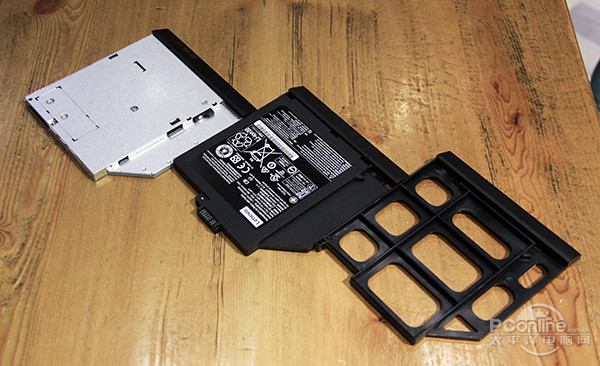
â– Features to enhance user experience
“Zhihui Center†is a computer management software preinstalled by Zhaoyang for all its notebooks. It has an intelligent fingerprint reader, one-click acceleration and optimization, USB and camera head intelligent monitoring, one-click backup and recovery, four functions, both hard and soft. The user controls the safety and health of the notebook. Among them, the Smart Fingerprint and USB protection features are particularly worth mentioning. These two functions are Lenovo's in-depth development of the hardware outside of the basic functions, giving a simple entry into some of the functions that seem simple, with additional features.

Fingerprinting is no longer just a tool to replace passwords. Smart Fingerprint can give fingerprint readers functional keys. Ten fingers correspond to ten function keys and can start custom applications. Each fingerprint can start up to three applications at the same time. . In daily office, you can open a whole set of working software by simply swiping your fingerprint, and you don't need to open it separately. It's easier and faster.

The smart USB protection function appeared before the Zhaoyang machine. The USB port was set via software: all disabled, read-only, and normal use. On the E42, Lenovo also set password protection for smart USB protection, adding a layer of defense to the smart USB protection and making it more secure. Smart USB protection can prevent your files from being stolen by USB. It is an important function for security-conscious business people.
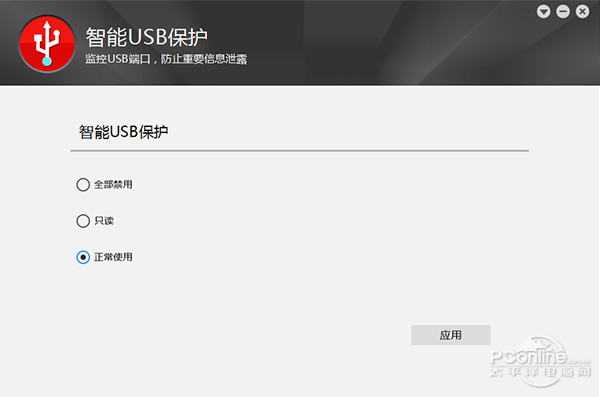
â— Overall performance benchmark
PCMark 8 is a benchmark performance testing software for Windows system. Home testing is one of the testing modes (5 types in total). It mainly simulates the use environment of common users. The testing project covers web browsing and document processing. Photo editing, video chat, light load games, etc., and includes both OpenCL accelerated and traditional test modes. The scores of the notebooks were all around 3000, and Zhaoyang E42 was 3415 points, ranking the mainstream business performance.
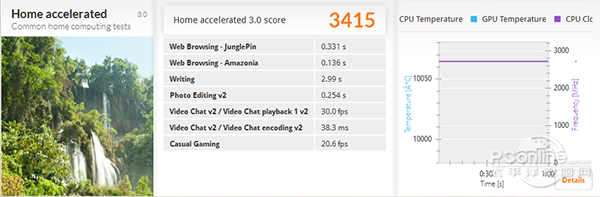
When selecting a battery life test, the software will cycle through the items in the selected test until the battery runs out, giving a relatively realistic battery life. From the log log, Zhaoyang E42 built 41Wh battery, after adding the battery module to expand to 76Wh power, in the case of a battery module, E42 from 15:01 to 19:53, which lasted 4 hours and 52 minutes, a total of Thirty cycles were tested. In the absence of a battery module, it persisted from 16:37 to 18:48, which lasted 2 hours and 11 minutes, and a total of 14 cycles were tested. Because PCmark is a cyclical test for high-load applications, daily use will not always be a high-load operation. Therefore, E42 should not be a problem when it comes to a complete day when a battery module is equipped.
â– Benchmark test data table
â— Limit thermal test

We use the Furmark copying machine to perform the limit test on Zhaoyang E42. Furmark will run the two CPUs and graphics cards of the entire heat-generating unit. After 30 minutes of running, the temperature will reach the limit, so that everyone can see more clearly each We also used the FLUKE infrared thermal imager to monitor the heat dissipation of the Taiwanese locomotive. We observed temperature rises at various locations. We can see that the temperature at the front of the Zhaoyang E42 has not exceeded 50 degrees Celsius.

â– PConline evaluation room summary

Double and easy to use concept throughout the Zhaoyang E42, dual hard drive design, dual power supply design will undoubtedly make the Zhaoyang E42 in the use of experience has been further strengthened, get started experience more smooth and more lasting . In the design, configuration and some details, we can see that it is worthy of the Zhaoyang brand, which can give business workers greater convenience. And it also provides on-demand services for corporate users: appearance customization, hardware customization, system and software customization, packaging / accessories customization, etc., enterprise users can customize the notebook to meet their own needs, is also a major bright spot.