Method for this model: DM1016 Software Version: PB.40.01.17
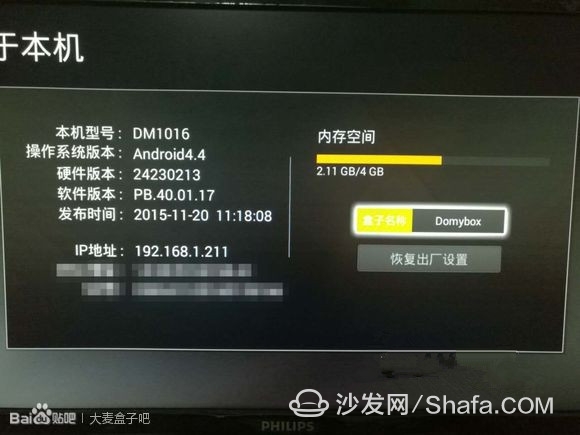
The box was attached to the Great Wall broadband at the beginning of the year, and now the line has not been put on hold there.
At that time, it was also said that the box could only be used in the Great Wall Broadband Network, and no attention was paid to it at that time.
Now that I'm using telecommunication broadband, I can't use it to use it. . . .
The above is what I haven't upgraded yet. Open it for about 10 minutes. The upgrade prompt appears. There is an immediate upgrade. After 10 seconds, the upgrade is prompted and the upgrade is prompted after 1 hour. At that time, handcuffs were upgraded.
Then sadly reminded me to open it for 2 minutes.
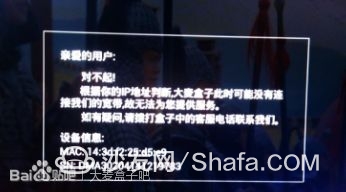
Later, I took a look at all kinds of information on the Internet, try it, and read it in this book. The following is based on the information of the majority of my friends. I have also verified that some of them can, and some can not, and some are not related to the operation method;
Tools used:
A, U disk B, USB mouse or wireless mouse C, download 360ROOT tools stored U disk I just as long as this is enough.
Before releasing the IP restriction, confirm the following items:
1, only one prompt upgrade, and then decisively selected 1 hour (this is the next step)
2, prompted for the second upgrade, and then decisively selected 1 hour (this is also the next step)
3, if you have prompted two times, and the second time is to choose 1 hour, and this hour is almost over (that at this step, you can not be root succeeded, time is too late to be forced to upgrade the system ROOT)
Lift restriction method [1]:
1, belonging to the first one, two, you can directly use the U disk to install 360ROOT, to lift;
The process is as follows:
Download the 360ROOT tool APK in the U disk, and then insert the barley box USB interface, in the home page on the barley box remote control, press the remote control's "menu key ☲ symbol",
A border appears on the left and select "External Storage"

Then find directly stored 360ROOT tool APK, and press the remote control "OK" will pop up the installation, click OK again, wait until the installation is complete and then press OK button to open the 360root software, this time the 360 ​​software opens the right button by the remote control, in Turn to the end, this will start using the mouse, pull the U disk plug in the mouse, use the mouse to click "start experience", and then click on the "ROOT" above, after a certain time, black, do not worry, this is Normal restart, after restart, you are using the mouse to open the 360root, and then click "ROOT" again, I believe this will display the following picture,

Well, at this point, the surface ROOT is successful. Next is to uninstall the upgrade software.
In the above interface select "Uninstall preloaded"

After opening the two software can be uninstalled, do not need to enter the folder to delete, uninstall here is also valid, pro-measure OK;

Uninstalling these two is just fine. You will not be prompted to upgrade anymore. Even if you click on the upgrade, it does not reflect the above method.
Smart TV/box information can focus on smart TV information network sofa butler (http://), China's influential TV box and smart TV website, providing information, communication, TV boxes, smart TVs, smart TV software, etc. Answering questions.
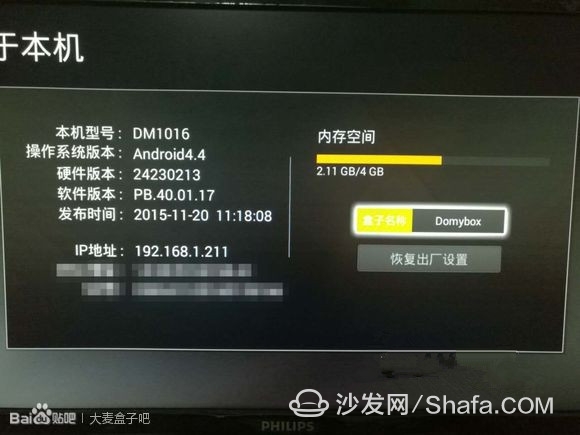
At that time, it was also said that the box could only be used in the Great Wall Broadband Network, and no attention was paid to it at that time.
Now that I'm using telecommunication broadband, I can't use it to use it. . . .
The above is what I haven't upgraded yet. Open it for about 10 minutes. The upgrade prompt appears. There is an immediate upgrade. After 10 seconds, the upgrade is prompted and the upgrade is prompted after 1 hour. At that time, handcuffs were upgraded.
Then sadly reminded me to open it for 2 minutes.
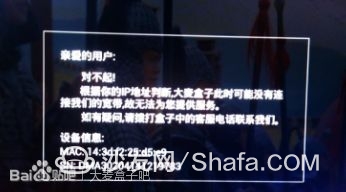
Tools used:
A, U disk B, USB mouse or wireless mouse C, download 360ROOT tools stored U disk I just as long as this is enough.
Before releasing the IP restriction, confirm the following items:
1, only one prompt upgrade, and then decisively selected 1 hour (this is the next step)
2, prompted for the second upgrade, and then decisively selected 1 hour (this is also the next step)
3, if you have prompted two times, and the second time is to choose 1 hour, and this hour is almost over (that at this step, you can not be root succeeded, time is too late to be forced to upgrade the system ROOT)
Lift restriction method [1]:
1, belonging to the first one, two, you can directly use the U disk to install 360ROOT, to lift;
The process is as follows:
Download the 360ROOT tool APK in the U disk, and then insert the barley box USB interface, in the home page on the barley box remote control, press the remote control's "menu key ☲ symbol",
A border appears on the left and select "External Storage"


In the above interface select "Uninstall preloaded"


Smart TV/box information can focus on smart TV information network sofa butler (http://), China's influential TV box and smart TV website, providing information, communication, TV boxes, smart TVs, smart TV software, etc. Answering questions.